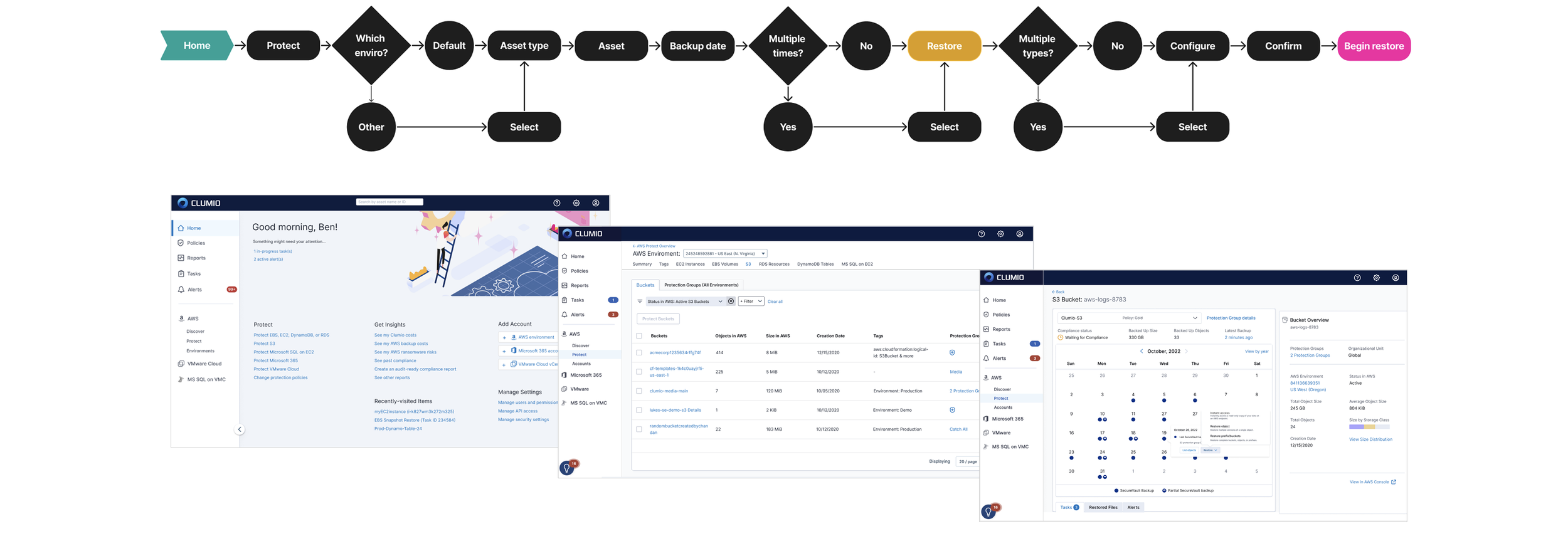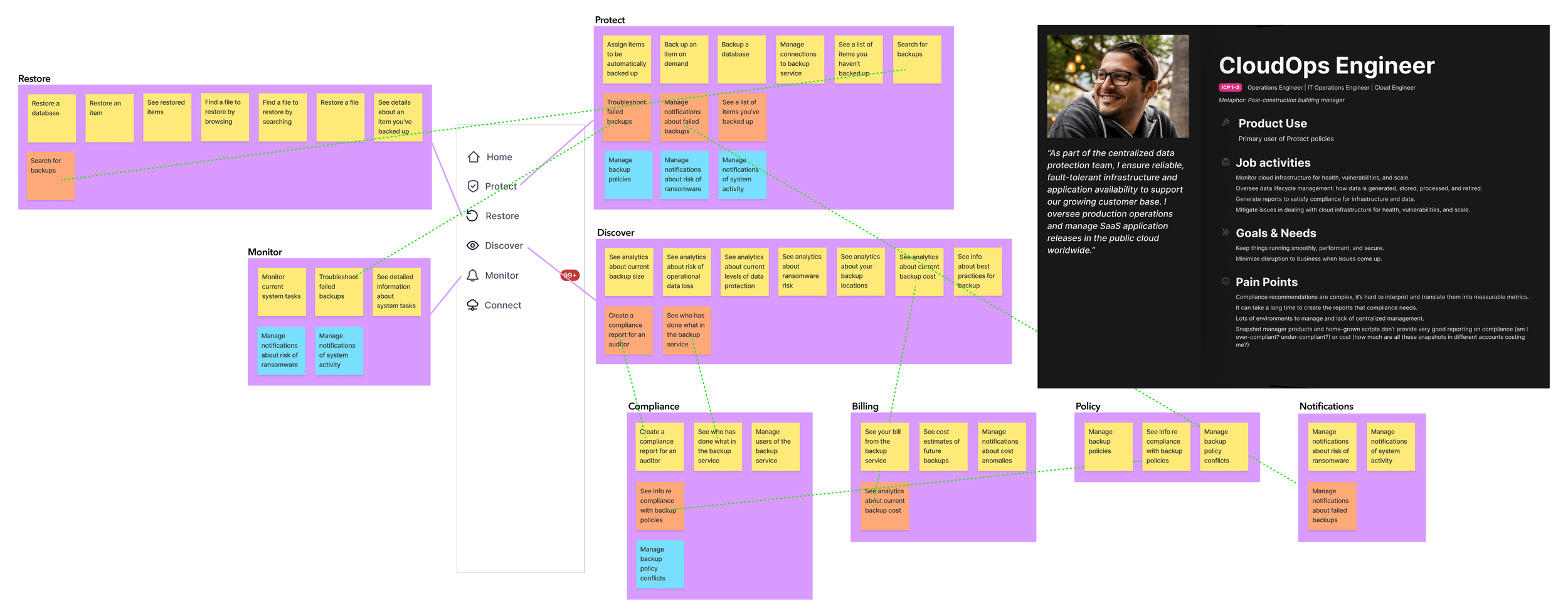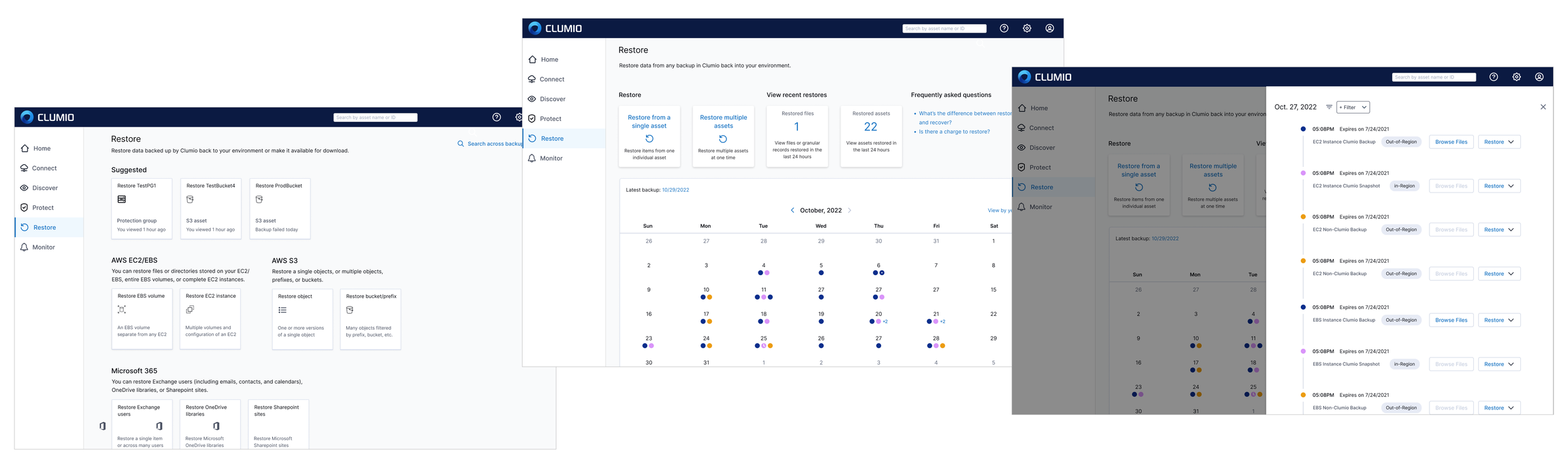Accelerating Data Recovery through a User-Centric Architecture
Lead Product Designer • 2024
Transforming Clumio’s information architecture to prioritize users’ critical data recovery moments.
Challenge
When a cybersecurity threat, ransomware attack, or outage occurs, the ease and speed of recovery can mean the difference between millions lost or saved. At Clumio, the restore experience was buried deep within the interface, making it difficult for users to locate data and act quickly during critical moments. As part of a broader design initiative to modernize Clumio’s navigation, I led user research to identify key workflow pain points. Taking ownership of the restore flow redesign, I collaborated with product and engineering to reimagine the information architecture and simplify decision paths, making recovery faster, more intuitive, and central to the platform’s value.
Previously, users had to navigate through several dense pages to restore data, with the Restore option buried deep within the interface. This made it difficult for both new and seasoned users to know where to start or how to complete this critical task quickly and confidently.
To understand how users naturally organize essential tasks like backup and restore, I conducted one-on-one card sorting sessions with users managing large volumes of data. The research uncovered more intuitive ways to structure core areas of the product and helped us move beyond internal assumptions. It also informed key personas that provided a clearer picture of user needs, goals, and priorities.
From the start, we cross-functionally made a key structural change by elevating Restore to a primary navigation item, ensuring that recovery was visible and accessible when users needed it most. My initial exploration focused on a centralized Restore landing page that would let users begin recovery directly from different data sources. However, usability testing showed that the extra step slowed users down. To streamline the process, I removed the landing page and focused instead on improving the main navigation and in-context restore menus within each data source. In testing, all participants completed the restore task successfully, confirming that direct access and simpler paths improved both clarity and speed.
Goal
To ensure the success of this project, I set out to design a restore experience that enables users to recover data quickly and clearly, with full confidence and without needing guidance or support. Research and usability testing confirmed that users expected a clearly labeled, direct entry point for restore, which made it significantly easier for them to act quickly during data loss scenarios. By streamlining the restore flow and aligning it with user expectations, I aimed to reduce friction, support compliance-based recovery time objectives, and deliver a self-service experience users could trust in critical moments.
The final design focused on creating a faster, more intuitive restore experience supported by a clearer navigation structure. The updated interface highlights data sources, asset types, and selected assets while maintaining orientation through a persistent back link to search. I refined the search flow to preserve user input, simplify interactions, and provide clear guidance when no results appear, reducing friction and keeping users in flow. The asset details view was redesigned to center on the backup calendar, allowing users to select a restore point quickly and begin recovery with confidence. Together, these improvements made restoration a more seamless, transparent, and task-driven experience.